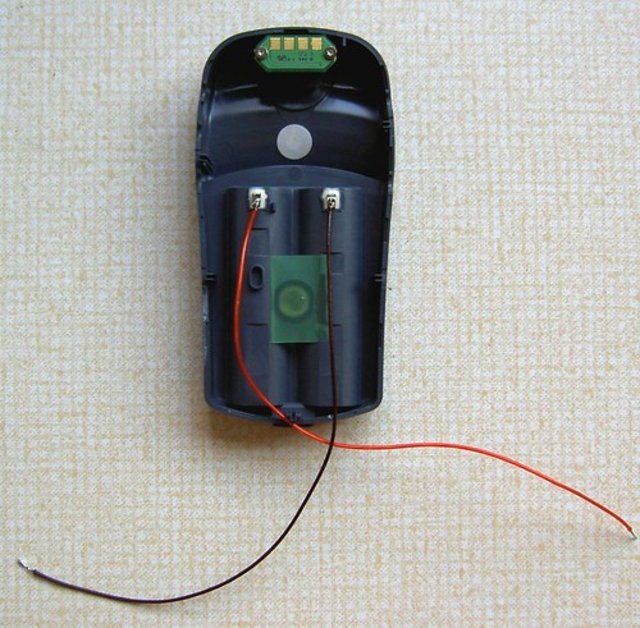Hi, If you have a garmin, legend, vista.... c, cx, hcx, etc and this is switch off oneself then here have you the definitive solution!!!!
Fisrt, you have that get it out the black rubber, after your have that get it out the transparent rubber, this with very much careful of don't broken, this rubber is the waterproff protect!!!
Well, open the gps and we see this
now we solder the cables to the contacts of the cap and after we solder the cables to the contacts of the gps how you can see in the fotos
we come back to place both rubber on your place and the gps don't will fail never more
Ps. Perhaps to fix another time the black rubber have to use a little of contact glue, but don't have any problem.
Gruss - Saludos
José
Fisrt, you have that get it out the black rubber, after your have that get it out the transparent rubber, this with very much careful of don't broken, this rubber is the waterproff protect!!!
Well, open the gps and we see this
now we solder the cables to the contacts of the cap and after we solder the cables to the contacts of the gps how you can see in the fotos
we come back to place both rubber on your place and the gps don't will fail never more

Ps. Perhaps to fix another time the black rubber have to use a little of contact glue, but don't have any problem.
Gruss - Saludos
José